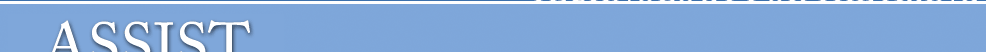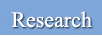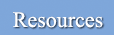Calendar
We are developing a calendar application that is specifically designed to address the needs of an elderly user. This includes a graphical user interface that is accessible to those with limited sight or who have difficulty or are unfamiliar with using a regular mouse-based interface. We also include the ability to easily enter medication reminders, and to contact people associated with calendar entries.
User InterfaceThere are several principles guiding our user interface design. The first is to keep every screen presented to the user as simple as possible. Most commercial calendar applications flood the user with options which makes them difficult for even the most experienced technophile to use. Many of our target audience will never have used a computer at all, so these applications are totally unacceptable solutions. In our design, we make sure that the user is never presented with more than a few possible actions, and that the outcomes of these actions are always very clear to the user. See Figure 1 for an example interface screen
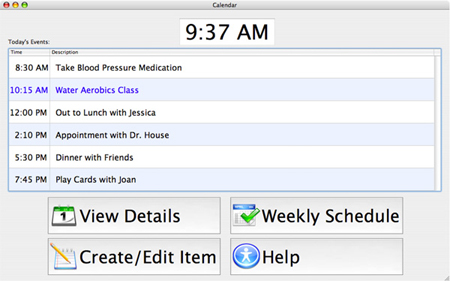
Our second design principle is simply to use large buttons and fonts wherever possible. The large fonts obviously make the information easier to read, and the large buttons require less manual precision and dexterity to use than normal-sized interface elements would. The large buttons are also designed with a touch-screen interface in mind. Touch-screens can be easier for someone who is unfamiliar with or unable to use a regular computer mouse. Our current test setup includes a laptop with a plastic overlay that attaches to the laptop's screen and allows it to function as a touch-screen. We make sure that all of our interface designs work effectively with a touch-screen as well as a normal mouse. We also plan to explore the use of speech interfaces (i.e. voice activation) in the future.
Calendar Functions
The calendar will include the type of functionality that one would expect: the ability to add/edit/delete appointments and to search through the appointments by date or keywords. Each user can log in with a name and password to access their personal calendar. We try to enforce some structure on the information that is entered with each appointment so that the entry only includes the necessary information. This allows us to present the appointments in a much clearer manner. We also plan to have an address book associated with the calendar so that phone numbers, addresses, and even pictures of people associated with an appointment can be automatically included. See Figure 2 for an example.
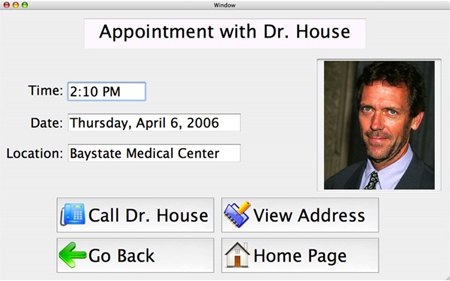
In addition to standard appointments, our calendar will also allow for medication reminder entries. Each entry will include information about the frequency, dosage, and any other requirements, as well as a picture of the actual medication. The calendar can automatically remind the user to take their medication a set number of minutes before the specified time, and will be able to alert the user if they have an appointment that will require them to take the medication away from home.
Future Work
We are still working on the implementation of our initial design for the calendar. The design itself is likely to evolve as we receive feedback from focus groups. We will also be looking into integrating the DiamondHelp software from MERL into our calendar. DiamondHelp is a collaborative interface agent that allows the user to work with the computer to learn how to perform certain tasks with a given application. This can relieve some of the burden of training people to use the application, and allows users to explore and learn at their own pace.